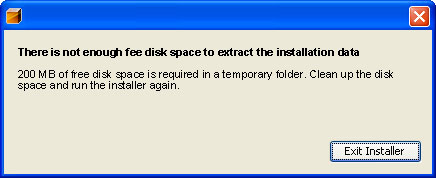 Depending on the size of the hard drive in your computer, you may see the “Not Enough Free Disk Space” pop-up box too often; especially if you install new program and/or download files from the internet often.
Depending on the size of the hard drive in your computer, you may see the “Not Enough Free Disk Space” pop-up box too often; especially if you install new program and/or download files from the internet often.
So, what do you do when you see this error? It’s a very bad idea to just begin deleting random files that you don’t recognize. Often, many ill-informed computer users discover that this solution can backfire and cause even more problems when they realize that one of the deleted files was an important file for software of Windows to operate properly.
Here are …
 Over time, your Windows PC will build up temporary files. What are these temporary files for, you ask. Well, every time you run a program, temporary files are created periodically for backup purposes. This way, if the program happens to crash, the temporary files can potentially help you pick back up where you left off.
Over time, your Windows PC will build up temporary files. What are these temporary files for, you ask. Well, every time you run a program, temporary files are created periodically for backup purposes. This way, if the program happens to crash, the temporary files can potentially help you pick back up where you left off.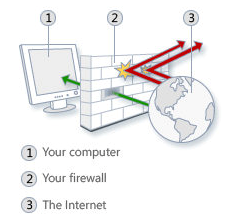 No, a firewall is not something that can help save your computer from a hazardous fire. Rather, a firewall is a type of security software that monitors all data your PC receives through the Internet. Trusted data is allowed through, and potentially unsafe files are blocked from passing through to your computer.…
No, a firewall is not something that can help save your computer from a hazardous fire. Rather, a firewall is a type of security software that monitors all data your PC receives through the Internet. Trusted data is allowed through, and potentially unsafe files are blocked from passing through to your computer.…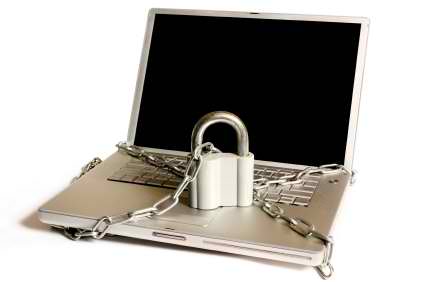 Internet security and safety is one of the top concerns for all PC users. Nowadays, we find ourselves sharing all kinds of personal information on the web from social security numbers to credit card numbers, and even our home addresses. There are hackers and other malevolant individuals whose sole intentions are to steal this invaluable data from unsuspecting Internet users. For this reason, there are steps that every computer user should take to best ensure that you keep your personal information safe and out of the wrong hands.
Internet security and safety is one of the top concerns for all PC users. Nowadays, we find ourselves sharing all kinds of personal information on the web from social security numbers to credit card numbers, and even our home addresses. There are hackers and other malevolant individuals whose sole intentions are to steal this invaluable data from unsuspecting Internet users. For this reason, there are steps that every computer user should take to best ensure that you keep your personal information safe and out of the wrong hands. As the most popular version of Windows since XP, Windows 7 is an obvious target for hackers who create dangerous programs designed to infect your computer. Since it’s release, Windows 7 has experienced a nearly 30% increase in malware attacks. At the same time, Windows XP attacks are declining. So how can you keep your information secure and best avoid being affected by malware?…
As the most popular version of Windows since XP, Windows 7 is an obvious target for hackers who create dangerous programs designed to infect your computer. Since it’s release, Windows 7 has experienced a nearly 30% increase in malware attacks. At the same time, Windows XP attacks are declining. So how can you keep your information secure and best avoid being affected by malware?…