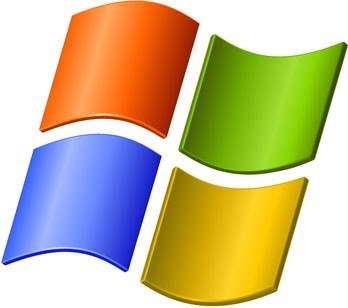 If you’re like me, you can get a little enthralled by everything you do on your computer. It can be hard for me to take my eyes off the monitor at times.
If you’re like me, you can get a little enthralled by everything you do on your computer. It can be hard for me to take my eyes off the monitor at times.
The longer you look, however, the more tired your eyes can get. Especially if you find yourself straining your eyes to read small text. For those of you who spend a lot of time on the computer, there are ways you can improve your Windows 7 interface. Here are some steps you can take to make the text on your PC monitor easier to see.…
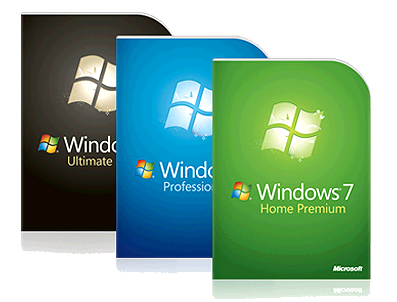 As the most recent release in Microsoft’s line of Windows operating systems, Windows 7 has provided users with an improved Windows experience over all previous versions, especially the lackluster Windows Vista that received its fair share of criticism.
As the most recent release in Microsoft’s line of Windows operating systems, Windows 7 has provided users with an improved Windows experience over all previous versions, especially the lackluster Windows Vista that received its fair share of criticism.