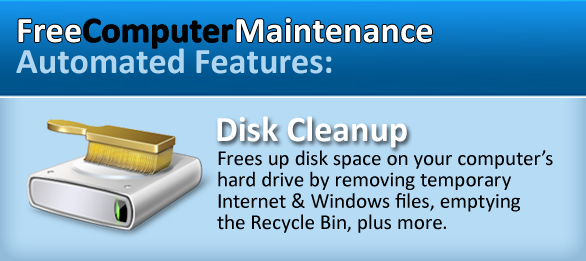Why is Disk Cleanup an Important Part of Free Computer Maintenance?
Microsoft Windows operating systems run more quickly and efficiently if regular computer maintenance is completed. Microsoft has embedded various free computer maintenance programs like Disk Cleanup in its operating systems. Disk Cleanup locates and deletes unnecessary files including a few examples listed below.
Old Files – Disk Cleanup removes old files to increase the amount of free storage space on your hard drive. For example, old files can include installation files from a previous Microsoft Office installation. Installation files are not always deleted once used and can take up space on your hard drive, however, the free Disk Cleanup computer maintenance application finds these old files and deletes them from your hard drive.
Temporary Internet Files – These files are stored in a folder in Windows operating systems and often contain multimedia files like music, images and video. Before the advent of broadband these types of files helped speed up your Internet experience by caching (storing) these files once downloaded to avoid spending the time to re-download them. Now that broadband is readily available the time spent downloading files is not as big of an issue making these files useless and taking up extra space on your hard drive. Disk Cleanup is a free computer maintenance application that finds these Temporary Internet Files and clears them from your hard drive.
Temporary Windows Files – The Windows operating system has a few limitations which include not being able to have multiple Desktop documents open at once. To remedy this, your computer creates Temporary Windows Files to allow users access to multiple documents being open and edited simultaneously. Additionally, when any file is printed in Windows a Temporary Windows File is created when the print job is spooled to your printer. These files are not always deleted automatically and can accumulate on your hard drive over time. Given that a typical photo print job can be 12 megabytes, these files can clog your hard drive rather quickly. Disk Cleanup is an excellent Microsoft computer maintenance program that locates and deletes these types of files.
Microsoft’s free computer maintenance Disk Cleanup application is just one aspect of a comprehensive approach that Free Computer Maintenance uses to keep your computer running quickly and efficiently. Use Free Computer Maintenance to easily schedule dates and times for Disk Cleanup to run. Sign up in the blue box above to get started with Free Computer Maintenance!