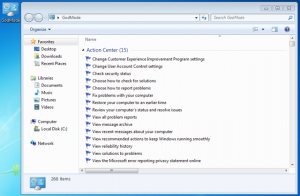
Windows 7 has already proved to be a drastic improvement over its predecessor. For those of you who have been staying up with the latest Windows 7 news, you may have heard mention of the ‘GodMode’ feature. So what exactly is God Mode? And how can you enable Windows 7 God Mode?
What is God Mode?
“GodMode” has been described many ways, but put simply, “God Mode” is a simple folder that provides a list of every system task that can be performed within the Control Panel. Even without God Mode enabled all features can be accessed through the Start Menu or Control Panel on any Windows 7 system. As WinGeek explains, “no new features or settings are exposed.”
God Mode compiles just about every aspect of Windows 7 customization into a single place.
With that said, the God Mode feature can still prove beneficial, especially for quick and easy access to any system task. “We always want total control over the computing environment,” writes James Kendrick of GigaOM. “What we really want is to have total control in an easy-to-use form that puts everything at our fingertips. Enter the super secret Windows 7 God Mode.”
How to Enable God Mode
Unlocking the “GodMode” feature is a very simple process. By creating a new folder in Windows 7 and giving it a specific name, you can enable God Mode in a matter of seconds. Here’s how:
- Copy the following string of characters (by selecting the text, and either pressing CTRL+C or right-click and select Copy).GodMode.{ED7BA470-8E54-465E-825C-99712043E01C}
- Navigate to your desktop (Right-click the Start menu and select Show the Desktop).
- Right-click on your desktop, scroll down to “New”, and select “Folder” from the context menu.
- When the new folder appears on your desktop (with the text “New Folder” highlighted), paste the characters that you copied in step 1 (Either pressing CTRL+V or right-clicking the higlighted text and selecting Paste).
- Press Enter.
That’s all there is to it. Once you press enter, the name of the folder will change to GodMode, and you will know that it worked correctly. Now, just double-click to open your new God Mode folder and see all of the settings at your fingertips.
According to CNET, this trick reportedly works with Windows Vista as well, although some are warning that “it can cause 64-bit versions of that operating system to crash.”