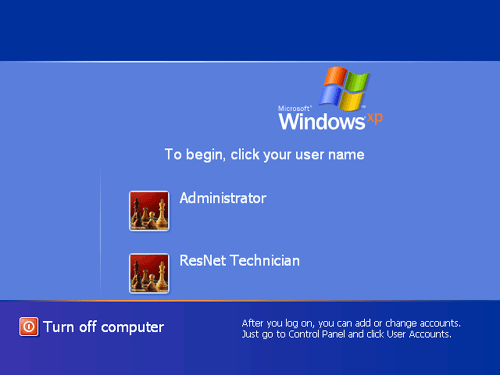 With the release of Windows XP, Microsoft introduced their concept of having multiple user accounts on a single PC, including the Windows administrator user. The administrator user account is a sort of super-user account, providing the user with access to all of a PCs settings and the ability to modify anything about the PC. Basically, anyone using the Administrator account can change anything and everything.
With the release of Windows XP, Microsoft introduced their concept of having multiple user accounts on a single PC, including the Windows administrator user. The administrator user account is a sort of super-user account, providing the user with access to all of a PCs settings and the ability to modify anything about the PC. Basically, anyone using the Administrator account can change anything and everything.
Here’s why you are at risk and what you can do to lower this risk:
Operating a computer under the administrator account is essentially using your PC with no safeguard. Imagine piloting a space craft and the AI never warned you or stopped anyone from doing anything they wanted to the ship when you were gone or not paying attention. You provide others with a easy way to access your PC, whether it be from a person using your PC or from hackers trying to access it through the web.
For this reason it’s not recommended that you use an administrator account. Even if you are using your home computer it’s not recommended. It is better to just use a regular domain user account. Though many tasks do require administrator privileges to make change, it does not limit the user’s experience.
Daily tasks such as checking email or browsing the internet should be unaffected. You are also at lower of having your computer infected by viruses or trojans from websites or emails, files that could potentially delete your files, erase your hard drive, and send the same virus to your friends.
An aspect that should be noted is that some administrative changes that would otherwise require you to be on an administrator account can still be completed from a standard user account. Depending on what settings you have for bypassing administrative restrictions it could be something from entering a password, or pressing enter, or even just having to re-login.
Right clicking on programs gives you the opportunity to run them with administrator rights and credentials without the potential danger.
In summary, try to limit your use of the administrator accounts to also limit the vulnerability of your computer.
