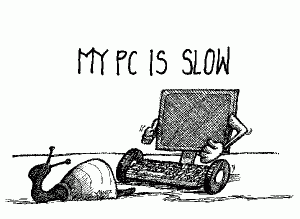
Microsoft has built-in features that allows your to remove programs you don’t need anymore. Even small programs can consume your computer’s system resources which leads to computer slow down, crashes and freezes. When your Windows system resources are low your computer has less processing power for each application. Having even a few unnecessary programs adds to your computer’s program bloat, and some of these programs can unnecessarily siphon or hog system resources. This problem is coupled when these programs launch with the Windows start-up process. Even if you have a new operating system, removing programs you don’t need in Windows 7 is still an important part of making your computer faster.
Another problem encountered when unnecessary programs are not removed from your computer through computer maintenance is a high percentage of your computer’s memory on the hard drive being used for idle programs. Hard drives work more quickly and efficiently in accessing and modifying information when there is plenty of free disk space available. However, when your hard drive is clogged with programs that are not being used, your hard drive has to spend more time searching for or saving information, thus slowing down your computer. This lag time can be avoided if regular computer maintenance is performed and if you remove programs you don’t need anymore through Windows Add/Remove Programs found in the Control Panel.