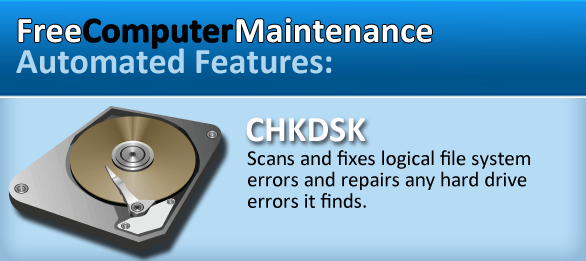
Why is CHKDSK (Check Disk) Important?
A part of regular computer maintenance is routinely running a Microsoft application known as “Chkdsk,” or Check Disk. Whether running Check Disk on Windows XP or Windows 7, the benefit remains equal. Most computers are made up of many moving parts that over time can accrue errors without computer maintenance. These errors if left unchecked can cause problems for computers and are inevitable for all Microsoft computer users. Simply jolting or dropping a desktop or laptop may cause physical errors on your computer. Additionally, unexpected events like a power surge or an operating system crash can damage your computer. Microsoft programmers are aware of these errors inherent in computers and have developed free computer maintenance solutions like Checkdsk that any user can take advantage of to ensure their computer runs quickly, efficiently and error-free.
To understand why computer maintenance in general and Check Disk in particular is important, a basic understanding of how computers work is needed. When a computer is booted up information from a device called a hard drive is accessed to load the Windows operating system. A hard drive is similar to the now antique floppy drives of the 90s, only with leviathan proportions. A typical floppy drive holds about 3.5 megabytes, which is about a 4 minute long MP3 file of your favorite song. A normal hard drive can hold one-hundred-thousand times more information than a floppy disk. With hard drive possessing such enormous storage capacity it’s no wonder there exists a large capacity for errors to occur as well, making free computer maintenance a part of having a healthy computer. Hard drives save information magnetically in tiny grooves that can be accessed, deleted, or modified. Much like a magnet being held too closely or old age can ruin a floppy drive, the same faults plague traditional hard drives as well. Over the years Microsoft has developed their operating systems to become better at identifying errors with computer maintenance on a hard drive as a user actively uses programs like Microsoft Outlook or Microsoft Word.
To find all errors in an efficient manner, Microsoft Check Disk can be run at schedules times or at any time a user wishes. Chkdsk scans meticulously your hard drive for physical errors and attempts to make corrections as a part of free computer maintenance to these error prone portions of a hard drive. If Chkdsk is unable to correct a hard drive error that area of the hard drive is marked as unusable. This Microsoft utility is beneficial in different ways.
1) Saves Time – Each time a hard drives tries to access, record or delete information from a faulty part of a hard drive time is wasted while the computer retries to complete a process. Running Chkdsk as a part of free computer maintenance ensures the computer knows where to record and access information, and where to not waste time.
2) Increases Speed and Stability – Chkdsk ensures that faulty sectors on a hard drive are either correctly or marked for non-use. Microsoft operating system crashes, freezes and slow downs can occur when faulty areas of a hard drive are accessed. Correcting errors as a part of regular computer maintenance before they are encountered with Check Disk makes your computer healthier and run more smoothly.
3) Line of Defense – Hard drives do not last forever. While the expiration date is hard to pinpoint, Chkdsk allows users to see if there is a sudden or gradual increase in hard drives errors allowing enough time to back-up information for future transfer to a functioning hard drive.
Chkdsk is only one example of how Free Computer Maintenance can help you automate keeping your computer running quickly and efficiently.
