There are few things worse when you are in a hurry than waiting for a slow computer to start.
Even after Windows loads, more processes you don’t need to use that are set to run on startup can slow your computer to a crawl.
One way to fix your computer’s boot time is to use theMicrosoft Configuration tool, or msconfig.exe. This tool can influence many important facets of your computer, so be sure to follow the steps below.
- Click on the Start button.
- Type msconfig in the Search bar and hit Enter.
- In the newly
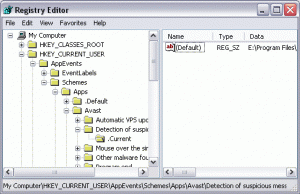 A registry cleaner is software that scans the Windows Registry and looks for outdated and invalid entries. Registry entries are required for various software application to perform properly on Windows computers. Applications often create registry entries for temporary data and pointers to other files, but never delete them. In addition, if you manually delete folders yourself without using the recommended uninstall method of Windows, registry entries may point to files that do not exist.
A registry cleaner is software that scans the Windows Registry and looks for outdated and invalid entries. Registry entries are required for various software application to perform properly on Windows computers. Applications often create registry entries for temporary data and pointers to other files, but never delete them. In addition, if you manually delete folders yourself without using the recommended uninstall method of Windows, registry entries may point to files that do not exist.