Cache is memory that contains information recently accessed by a computer’s CPU. A CPU can access the cache very fast and frees up space that would otherwise be used on RAM. Images and web addresses are a good example of what the cache stores for faster access. A bottleneck exists between the CPU and RAM. This bottleneck is a reason cache is necessary for faster computing. There are 3 types of cache that are integrated in a computer.
Category: Computer Terms
What Is Cache?
What is SMTP and POP3?
SMTP and POP3 are protocols used to facilitate email traffic between computers. Every time an email is sent it goes through a set of protocols that ensure security and allow conversation between the client and the host. SMTP is used along side of POP3 in a workplace environment. SMTP is short for Simple Mail Transfer Protocol and allows the email client to send emails to the server. Using port 25, SMTP connects to the email server and sends information to the server. The server receives the emails and processes where to send them.
What Does That Mean? Too Many Cookies? Too Much Cache?
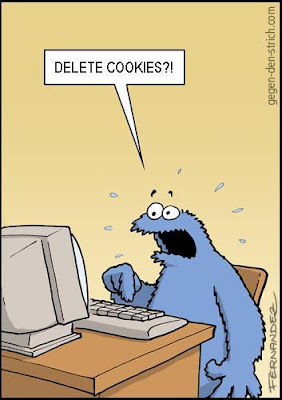
What are cookies and cache?
What Does That Mean? Defining Computer Terms: CPU, memory
“My CPU doesn’t have enough memory and keeps crashing. What computer maintenance software should I use?”
FreeComputerMaintenance.com is here again to help break down some of those confusing basic computer terms, to help prevent a slow computer and maintain steady mental operation for yourself. Last time we touched on hard drives, data, and OS (Operation Systems); this post’s phrase is going to focus on a common problem that you may hear online or in line at the local tech store — crashing. No, we aren’t talking about a collision of any sort, but rather the computer stopping in the …
“That Bytes!” Defining Megabyte, Gigabyte, Bits, and Bytes
What is a megabyte, gigabyte, bit, and byte?

byte – a unit of measure for digital information equal to 8 bits.
i.e. “You have 200 gigabytes of free space on your hard drive.”
“Your photo is too large. Please upload a file under 4MB (megabytes).”
One of my computer science professors in college explained it this way:
…Your computer stores information in cubby holes – lots of cubby holes. One cubby hole can hold one bit of information. One byte equals 8 bits of information. Computers only understand numbers, so each bit, or each cubby hole,