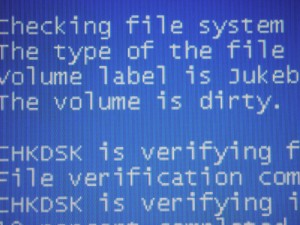
image courtesy of flickr user: Insulinde
Windows check disk scans the physical structure of the computer’s hard drive to ensure all files are functioning properly, and at times eliminates the problem files that lead to a slow computer. To optimize computer function, windows check disk can repair problems caused by, or related to, bad sectors, cross-linked files, directory errors and lost file clusters. Most of these common problems result from the computer being unexpectedly turned-off either through operator error, power glitches or system failures. When an error occurs, it will result with a slow computer and will lead to the creation of other errors. Scheduling a routine disk checkup can help identify a problem before it causes further havoc and is also a vital component of free computer maintenance.
Unfortunately, computers do not last forever and windows check disk also acts as an early warning system of sorts. When a hard drive begins to weaken and deteriorate, not only will you have a slow computer that is far from your goal of optimized computer functions, you also will notice more errors found by windows check disk. When windows check disk begins to find bad sectors more frequently, it is an indication that the hard drive is going bad and will most likely need to be replaced sooner rather than later, or at the very least backed-up regularly. While the windows check disk utility cannot predict the precise moment the hard drive will fail, most failures are sudden and backing-up your information can save you the heartache and headache of lost files.
Windows check disk works by testing the File Allocation Table – known as the FAT – and the New Technology File System – referred to as NTFS – for broken, missing or corrupt files that impact your computer’s ability to function properly resulting in a slow computer.
When windows check disk begins, it checks each file record in the master file table for consistency. Upon completion, windows check disk then knows how much space is available for use and how much is already being used.
The next step of the windows check disk process is the verification that every file is referenced by at least one directory, and that each file listed or referenced actually is available on the machine. Also, in this process, windows check disk utility determines if the time stamp and file size information is the same as in the directory listings for those files.
Windows check disk then inspects all security descriptors associated with files or directories, these directories contain ownership information and permissions associated with each directory.
When the windows check disk tool is working, it is important to not interrupt the process as doing so can compromise the integrity of the hard drive. Scans should never be started when a weather event that could lead to power outages is expected.
Free computer maintenance is hard to come by, but windows check disk acts as an important tool used to prevent slow computers and is one more way to optimize computer functions and processing speeds.
