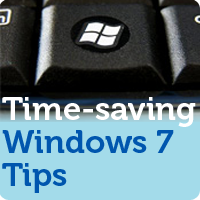 Learning how to do things faster is a big part of life. When you do things faster, often times it means you get more done. And that does not exclude the time when you are using a computer.
Learning how to do things faster is a big part of life. When you do things faster, often times it means you get more done. And that does not exclude the time when you are using a computer.
Here are five time-saving Windows tips for those of you using Windows 7 to speed up your PC experience.…