Cache is memory that contains information recently accessed by a computer’s CPU. A CPU can access the cache very fast and frees up space that would otherwise be used on RAM. Images and web addresses are a good example of what the cache stores for faster access. A bottleneck exists between the CPU and RAM. This bottleneck is a reason cache is necessary for faster computing. There are 3 types of cache that are integrated in a computer.
Tag: free computer maintenance software
What Is Cache?
Computer Cleaning Tips (Physical)
Cooling fans inside the computer bring in dust. Over time, this dust accumulates and interferes with hardware performance. If the computer is still under warranty take advantage of the warranty and have the manufacturer service clean it. If not, take these steps to perform cleaning yourself.

What is SMTP and POP3?
SMTP and POP3 are protocols used to facilitate email traffic between computers. Every time an email is sent it goes through a set of protocols that ensure security and allow conversation between the client and the host. SMTP is used along side of POP3 in a workplace environment. SMTP is short for Simple Mail Transfer Protocol and allows the email client to send emails to the server. Using port 25, SMTP connects to the email server and sends information to the server. The server receives the emails and processes where to send them.
How To Install Windows 98 Upgrade
Installing a Windows 98 upgrade is not difficult at all if the proper preparations are taken. Compared to a clean install, an upgrade to Windows 98 will only replace the necessary files to convert to Windows 98. A clean install will wipe everything from the hard drive and reformat it in the process. Even though only the necessary files will be replaced in a Windows 98 upgrade it is still recommended to backup files that users cannot afford to lose.
How To Properly Install the Windows 98 Operating System
Properly installing the Windows 98 operating system will allow the operating system to run much smoother and create an optimized PC. Incorrect or poorly planned installation can result in slowed performance and other detrimental results like system errors. Before installing Windows 98, a good idea is to check and make sure the computer has the minimum requirements to run Windows 98.
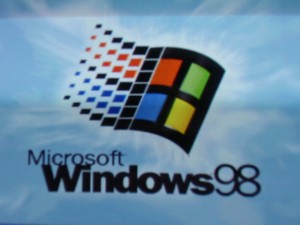
- image courtesy of flickr user: Eurritimia