Properly installing the Windows 98 operating system will allow the operating system to run much smoother and create an optimized PC. Incorrect or poorly planned installation can result in slowed performance and other detrimental results like system errors. Before installing Windows 98, a good idea is to check and make sure the computer has the minimum requirements to run Windows 98.
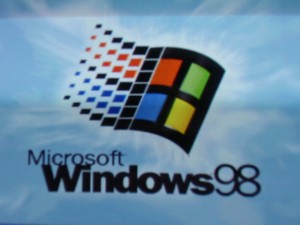
- image courtesy of flickr user: Eurritimia
A clean install is recommended to avoid any compatibility issues with previous operating systems. Backup all important files before installing Windows 98 on the desired hard drive. When Windows 98 is installed in this fashion it will erase everything on the hard drive.
Minimum Requirements:
- 486DX 66-MHz or faster processor (Pentium Recommended)
- 16 megabytes of memory. (24MB is recommended)
- 195MB of free hard drive space. This amount can vary depending on the computers configuration and the options chosen to install. Size can vary from 120MB to 295MB.
- A CD-ROM or DVD-ROM drive.
- A floppy drive.
- A VGA or higher resolution monitor.
- A mouse or other compatible pointing device.
Instructions:
- Put the Windows 98 floppy disk into the floppy drive.
- Turn on the computer
- Use the arrow keys on the keyboard and select “Start computer without CD-ROM support.” The Startup menu appears, press “Enter”
- A black command prompt screen appears next, type “fdisk” and press “Enter”
- If asked “Do you wish to enable large disk support” type “Y” and press “Enter”
- Next select the option “Create DOS partition or Logical DOS Drive” by pressing the “1” key. This will be in the “fdisk Options” screen. Press “Enter”
- On the following screen choose the option “Create Primary DOS Partition” by pressing “1.” Confirm this by typing “Y” and pressing “Enter”
- To format the hard drive for Windows 98 installation press “ESC.” This brings up the command prompt. Type “format c:” and press “Enter.” Confirm by typing “Y” and pressing “Enter” again. Restart the computer when the formatting is done.
- After restarting the Windows 98 Installation Startup menu will appear. Select “Start computer with CD-ROM support.” Put the Windows 98 Installation disc into the disc drive and close it. Next type the letter that corresponds to the CD/DVD drive that the Windows 98 install disc was loaded into. Follow that letter with “:\setup” Then press “Enter.” It should look something like this: “D:\setup”
- A message will appear stating, “Setup is now going to perform a routine check on your system.” Press “Enter.” Windows 98 will now install on the hard drive and show the desktop when it has completed the installation.
Computer maintenance is a crucial part of any operating system. To perform a disk defrag on Windows 98: Click “Start”, mouse over “Programs”, mouse over “Accessories”, mouse over “System Tools”, click on “Disk Defragmenter.” Choose the drive to defrag and click “Ok”, then “Yes.”
Installing Windows 98 cleanly avoids problems created by an upgrade such as compatibility issues. Old drivers and software might not work on the new operating system and will slow down performance. Performing regular computer maintenance on the newly formatted hard drive will prove to be very beneficial as time goes on. Properly install the Windows 98 operating system on a reformatted hard drive and minimize the known issues with upgrading all together.
