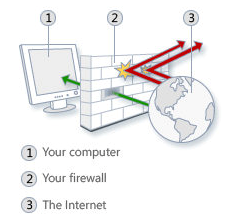 No, a firewall is not something that can help save your computer from a hazardous fire. Rather, a firewall is a type of security software that monitors all data your PC receives through the Internet. Trusted data is allowed through, and potentially unsafe files are blocked from passing through to your computer.
No, a firewall is not something that can help save your computer from a hazardous fire. Rather, a firewall is a type of security software that monitors all data your PC receives through the Internet. Trusted data is allowed through, and potentially unsafe files are blocked from passing through to your computer.
Having a firewall set up on your PC is important because, in addition to the security measures taken by antivirus software, it can help prevent hackers , viruses and malware from accessing your computer. In addition, if you already have dangerous files stored on your hard drive, a firewall helps you from spreading those files to other PCs. It would not be good if your friends and family received a virus or worm from an bad file that you sent them.
If your PC does not yet have a firewall set up, you’re in luck because Microsoft Windows comes with a firewall application pre-installed. To keep things simple, this feature is called Windows Firewall. The latest versions of Windows (Windows Vista and Windows 7) usually come with the firewall activated by default.
If you want to make sure your firewall is turned on, you can follow these simple steps:
- Click Start and select Control Panel
- Select System and Security, and then choose Windows Firewall.
- In the left-hand column, select Turn Windows Firewall on or off.
- Be sure that the radio buttons for Turn on Windows Firewall are selected next to both of the green shields with the checkmark.
If not selected, select Turn on Windows Firewall, and then click OK.

If you are running Windows XP on your computer, you can also find instructions on how to control the firewall on your Windows XP computer
Please keep in mind that a firewall does not typically detect viruses within email messages, which is why it is so important that you have both an antivirus program and a firewall installed and active on your computer at all times. You don’t want to get caught off guard.
If you have any other tips about using a firewall, please feel free to share in the comments below.
