 When your computer starts slowing down, it can be any number of problems. Running maintenance tools can fix the problem, but what if your PC is still sluggish after you try and fix it?
When your computer starts slowing down, it can be any number of problems. Running maintenance tools can fix the problem, but what if your PC is still sluggish after you try and fix it?
Any number of issues can bog down your computer, and running through every possible scenario can be time consuming. That’s where Microsoft Fix It can help. This program can diagnose and fix problems on your computer automatically.…
 In addition to the toolbar and shortcuts used in Windows, there are more modifications you can utilize to create a more efficient and functional desktop to suit more of your needs. These third party Windows programs offer what the standard interface does not… and they’re all free.…
In addition to the toolbar and shortcuts used in Windows, there are more modifications you can utilize to create a more efficient and functional desktop to suit more of your needs. These third party Windows programs offer what the standard interface does not… and they’re all free.… The best Windows optimizer is a free Windows optimizer. While this may come across as an obvious thought it is actually very common for users to look to third-party sites that charge enormous amounts just to optimize a Windows computer.
The best Windows optimizer is a free Windows optimizer. While this may come across as an obvious thought it is actually very common for users to look to third-party sites that charge enormous amounts just to optimize a Windows computer.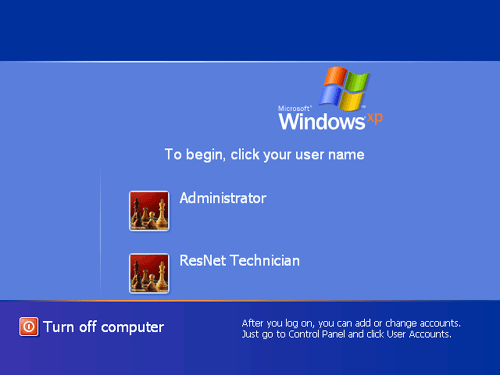 With the release of Windows XP, Microsoft introduced their concept of having multiple user accounts on a single PC, including the Windows administrator user. The administrator user account is a sort of super-user account, providing the user with access to all of a PCs settings and the ability to modify anything about the PC. Basically, anyone using the Administrator account can change anything and everything.
With the release of Windows XP, Microsoft introduced their concept of having multiple user accounts on a single PC, including the Windows administrator user. The administrator user account is a sort of super-user account, providing the user with access to all of a PCs settings and the ability to modify anything about the PC. Basically, anyone using the Administrator account can change anything and everything. As the saying goes, time is money, and this couldn’t be more true when you are trying to accomplish work on a computer. Based on your computer knowledge, simple tasks can take longer than expected if you don’t know some common keyboard shortcuts or if you don’t know what exactly you are doing.
As the saying goes, time is money, and this couldn’t be more true when you are trying to accomplish work on a computer. Based on your computer knowledge, simple tasks can take longer than expected if you don’t know some common keyboard shortcuts or if you don’t know what exactly you are doing.