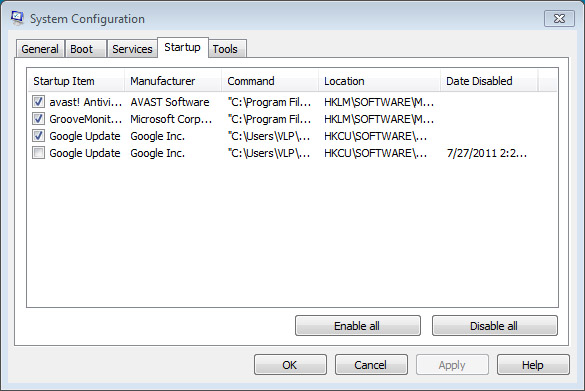If you turn off your computer often, it’s likely that you turn it on just as much. Sometimes computer load times seem to take so long that you could eat breakfast and perform morning exercises, while still waiting to use your PC. It can be like you’re waiting on a turtle.
If you turn off your computer often, it’s likely that you turn it on just as much. Sometimes computer load times seem to take so long that you could eat breakfast and perform morning exercises, while still waiting to use your PC. It can be like you’re waiting on a turtle.
While computers have come a long way since the days of floppy drives, there are still things you can do to help shave off some seconds and make your computer boot faster. As a result, you can save time, headaches, and possibly money to make your PC boot faster.
Clean
First, off before we get into any of it, make sure your PC is already well cared for. By this I mean many things…
- Uninstall unused programs
- Made sure your computer has at least 10-20% of its hard drive disk free
- Your OS is up-to-date,
- Your drivers are up-to-date
- Checked for viruses/malware/spyware
- Your hard drive has been cleaned/check and defragmented
Although these tasks may not seen to have significant changes on your PC boot time individually, I assure you that when all of these factors are added together, there is a difference not only in the boot time of your computer but even in its performance. It may seem like a big headache to manage these things on a regular basis, but some of these tasks can be automated.
Turn it off
Computers will always go faster, or last longer (for laptop battery life), when you turn off unnecessary extras; this is no different for starting up Windows! You need to get to the “msconfig” menu. The easy and fast way to do this is to…
1. Get to the run program. (WINDOWS+R) The window should look like this.
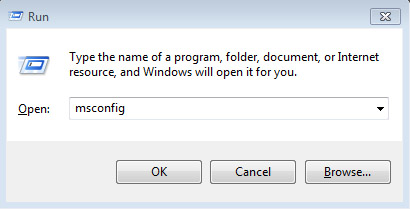
2. Type in “msconfig” (Without quotations). This window should pop up.
3. Go to Startup, and uncheck all the boxes you don’t want to start up with your computer, then press OK.
If you want to take it a step further there are always more extreme methods available. This includes third party programs such as PC Decrapifier. It removes programs from its certified list of “crappy” software that tends to drag computer boot times. It’s free and has been overall well-received in its reviews.
If you have discovered other ways to speed up the boot time of your Windows PC, please share them in the comments below.