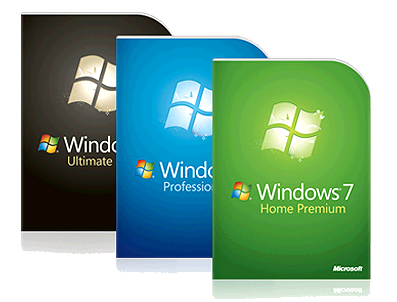 As the most recent release in Microsoft’s line of Windows operating systems, Windows 7 has provided users with an improved Windows experience over all previous versions, especially the lackluster Windows Vista that received its fair share of criticism.
As the most recent release in Microsoft’s line of Windows operating systems, Windows 7 has provided users with an improved Windows experience over all previous versions, especially the lackluster Windows Vista that received its fair share of criticism.
Just like every other PC and operating system, however, you will notice some decrease in performance over time. It doesn’t matter how fast your processor is or how much memory you have or how big your hard drive is, every computer will experience this. Even Windows 7 PCs.
Despite this, there are steps you can take to improve your Windows 7 experience …