 Let’s face it! There are so many different features of the Windows operating system and so many different tasks that can be performed, that you could not possibly understand everything that’s possible and which can make your life easier.
Let’s face it! There are so many different features of the Windows operating system and so many different tasks that can be performed, that you could not possibly understand everything that’s possible and which can make your life easier.
In order to help you make better use of your computer, we have compiled a list of several informative computer help resources that can help with everything from speeding up your computer to learning how to use Microsoft Office.
If you often find yourself at a loss when trying to do things on your computer, read these articles and you will …
 Over time, your Windows PC will build up temporary files. What are these temporary files for, you ask. Well, every time you run a program, temporary files are created periodically for backup purposes. This way, if the program happens to crash, the temporary files can potentially help you pick back up where you left off.
Over time, your Windows PC will build up temporary files. What are these temporary files for, you ask. Well, every time you run a program, temporary files are created periodically for backup purposes. This way, if the program happens to crash, the temporary files can potentially help you pick back up where you left off. As the most popular version of Windows since XP, Windows 7 is an obvious target for hackers who create dangerous programs designed to infect your computer. Since it’s release, Windows 7 has experienced a nearly 30% increase in malware attacks. At the same time, Windows XP attacks are declining. So how can you keep your information secure and best avoid being affected by malware?…
As the most popular version of Windows since XP, Windows 7 is an obvious target for hackers who create dangerous programs designed to infect your computer. Since it’s release, Windows 7 has experienced a nearly 30% increase in malware attacks. At the same time, Windows XP attacks are declining. So how can you keep your information secure and best avoid being affected by malware?…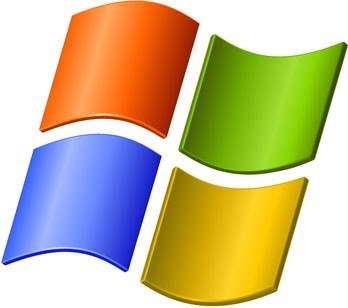 If you’re like me, you can get a little enthralled by everything you do on your computer. It can be hard for me to take my eyes off the monitor at times.
If you’re like me, you can get a little enthralled by everything you do on your computer. It can be hard for me to take my eyes off the monitor at times.