It’s hard to ignore the fact that computer can often cause problems that are difficult to fix for the common PC users. All of us know that we have that computer guru friend or family member who is the go-to contact for PC issues. These issues are quite common and frustrating and can take time to deal with if you don’t know the best way to fix the problem. You may have run into these issues below,
The Windows on your extend beyond the visible area
By now you’re probably comfortable with clicking and dragging on the top of windows …
 People everywhere have started to make themselves aware of one of the newest threats on the internet. If you have a personal computer and any members of your family are on the internet, it is something that you will want to be familiar with, too. The new practice is called phishing but is pronounced fishing. That comparison is also appropriate to make regarding the practice. …
People everywhere have started to make themselves aware of one of the newest threats on the internet. If you have a personal computer and any members of your family are on the internet, it is something that you will want to be familiar with, too. The new practice is called phishing but is pronounced fishing. That comparison is also appropriate to make regarding the practice. …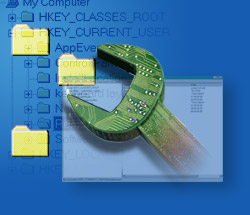 Whenever you use your PC, it either reads or inserts entries onto a particular spot in its system. Overtime, this process can accumulate and cause some problems which are hard to ignore. This is why you regularly have to scan and fix your computer’s registry database using registry cleaner software.…
Whenever you use your PC, it either reads or inserts entries onto a particular spot in its system. Overtime, this process can accumulate and cause some problems which are hard to ignore. This is why you regularly have to scan and fix your computer’s registry database using registry cleaner software.…